|
Instructions For Using the www.barcode417.com website
The Barcode417.com is a site designed to produce a universal readable pdf417 barcode that can simply be utilized to read date directly into an Excel spreadsheet, without the need for any additional programming. A 2D code reader is needed to read or scan the codes and it must be programmed to accept “TAB” and “CR” (or Enter) codes. Most will read this and some will not.
With direct keyboard input you scan a Name/Address code and this should start immediately on a new row. After this scan you can manually enter new information in the next field for notes, or scan a “COMMENT.pdf” code for specific information. With each “COMMENT” scanned the cursor will move to the next field or column. Upon scanning the next new Name/Address code, you will automatically be advanced to the next row. You can periodically press the “SAVE” icon to write the data gathered to disk, or set a backup timer to save every 5 minutes, or longer/shorter time intervals.
|
|
To Print A Barcode Label: Select the sheet option, of Letter or A4 |

|
You will then see a page, with the data to enter below. Enter N/A in a field it it does not apply, as each field must have a character entered into it. You can create submit and a new page will appear with 10 barcodes. The default arrangement fits the 10 up business cards of most quick print Business card Templates. There are adjustments, however don’t change them unless you have an alignment problem. In your Web Browser, disable all header, footer, URL and page numbering, as this may cause a misprint of the barcodes. You should see a new page similar to the one below: |
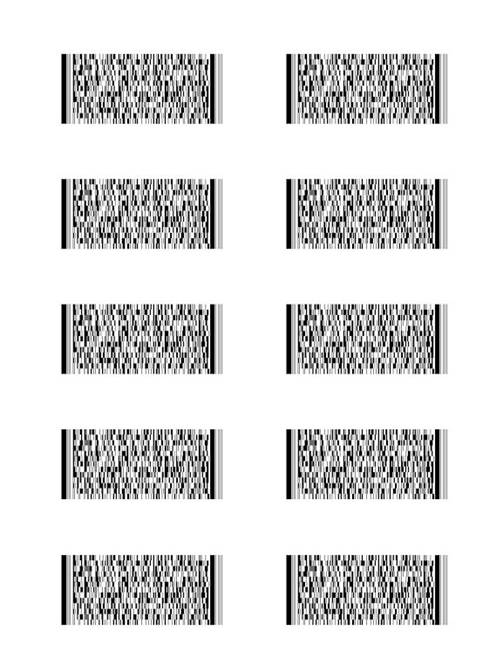
|
You may want to first print on a blank piece of paper before printing on the card stock to check alignment. |